

ImperialHal Apex Legends Settings – Gaming Gear, Keyboard, Mouse and Video Setup
Last updated: April 05, 2024
| Team: TSM | Country: United States |
| Name: Phillip Dosen | Birthday: May 31, 1999 |
Phillip Dosen “ImperialHal” is a professional Apex Legends player from US who is currently playing for TSM.
Mouse and Sensitivity Settings
Mouse used: ImperialHal uses Logitech G PRO X Superlight
| DPI 800 | Sensitivity 1.1 | ADS Sensitivity Multiplier 1.0 |
| Per Optic ADS Sensitivity Off | eDPI 880 | Hz 1000 |
Video & Graphics Settings
Monitor used: ImperialHal uses Alienware AW2518H
| Display Mode Full screen | Aspect Ratio 16:9 Native | Resolution 1920 x 1080 |
| Brightness N/A | Field of View 110 | Color Blind Mode Off |
| Sprint View Shake N/A | V-Sync Disabled | Adaptive Resolution FPS 0 |
| Anti-Aliasing None | Texture Streaming Budget Very Low (2GB VRAM) | Texture Filtering Anisotropic 16x |
| Ambient Occlusion Quality Disabled | Sun Shadow Coverage Low | Sun Shadow Detail Low |
| Spot Shadow Detail Disabled | Volumetric Lightning Disabled | Dynamic Spot Shadows Disabled |
| Model Detail Low | Effects Detail Low | Impact Marks Disabled |
ImperialHal Apex Legends Keybinds
Keyboard used: ImperialHal uses Logitech G Pro Mechanical
| Sprint L-Shift | Jump Space Bar | Crouch (Toggle) C |
| Crouch (Hold) L-Ctrl | Tactical Ability Q | Ultimate Ability Z |
| Interact / Pickup E | Alternative Interact Low | Inventory Tab |
| Aim Down Sight (Toggle) Not Bound | Aim Down Sight (Hold) Right Click | Map M |
| Toggle Fire Mode B | Melee V | Reload R |
| Equip Weapon 1 1 | Equip Weapon 2 2 | Holster Weapons 3 |
| Equip Grenade G | Equip Survival Item L-Alt | Use Syringe 5 |
| Use Med Kit 6 | Use Shield Cell 7 | Use Shield Battery 8 |
ImperialHal Gaming Gear

Monitor
ZOWIE XL2546K

Mouse
FinalMouse Starlight Pro
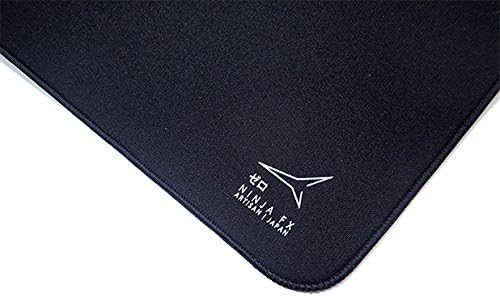
Mousepad
Artisan Ninja FX Zero Soft

Microphone
Audio-Technica AT2020

Controller
Xbox Battle Beaver Electric Volt

Earphone
Sennheiser CX 300-II
ImperialHal Gaming Specs
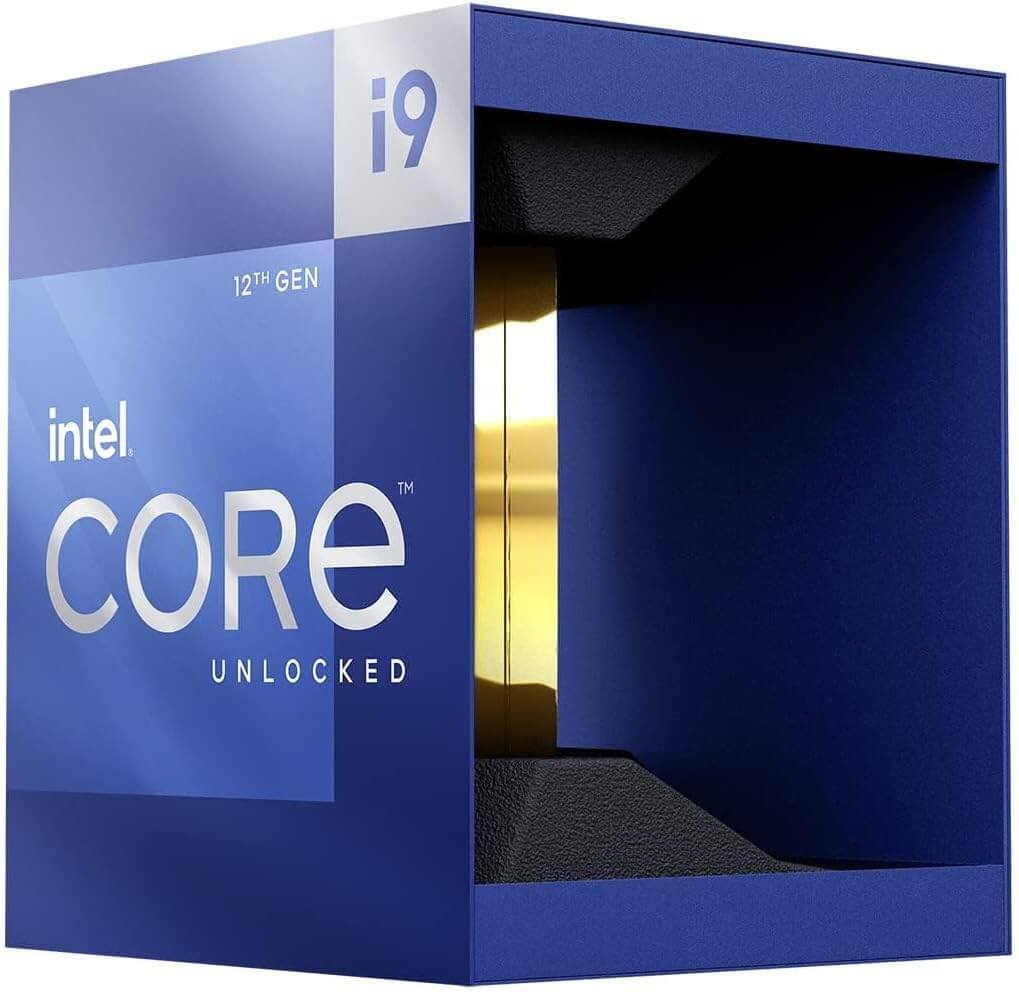
Proccessor
Intel Core i9-12900K

Graphics Card
NVIDIA GeForce RTX 3080 Ti
How do ImperialHal’s Settings Support his Playstyle?
ImperialHal is a professional gamer that enjoys the popular battle royale game Apex Legends. He is well-known for his aggressive playstyle and strong mechanical abilities. He frequently serves as a high-damage dealer and fragger for his squad, and his game settings have been deliberately chosen to support his fast-paced gameplay and rapid reflexes.
The DPI of ImperialHal is set to 400, which is considered a low DPI setting. A low DPI setting enables for more precise and accurate movements, which is critical for a player like ImperialHal, who is largely reliant on his mechanical abilities. His mouse polling rate is also set to 1000Hz, ensuring that his motions are registered swiftly and precisely, allowing for smooth gameplay.
His mouse sensitivity is set to 2.0, which is on the lower end of the spectrum. Lower sensitivity enables for more precise and controlled movements, which is vital for ImperialHal, who needs to make quick and accurate adjustments when attacking opponents. Furthermore, ImperialHal has disabled mouse acceleration, which helps to prevent movement irregularities and guarantees that his movements are consistent.
ImperialHal has disabled most of the visual effects that could distract him from the game in the graphics settings. He utilizes a very low texture streaming budget, and has disabled anti-aliasing, ambient occlusion, and dynamic spot shadows. This enables him to concentrate on his opponents and respond rapidly to in-game scenarios.
Overall, ImperialHal’s game settings have been meticulously tuned to fit his aggressive playstyle and strong mechanical abilities. His low DPI and sensitivity settings, combined with a high mouse polling rate and disabled mouse acceleration, enable him to make precise and controlled movements, while his graphics settings decrease distractions and improve his visibility on the battlefield.








