

TenZ Valorant Settings – Gaming Gear, Keyboard, Mouse and Crosshair Setup
Last updated: April 05, 2024
| Team: Sentinels | Country: Canada |
| Name: Tyson Ngo | Birthday: May 5, 2001 |
Tyson Ngo “TenZ ” is a professional Valorant player from Canada who is currently playing for Sentinels since June 2021.
TenZ is revered for his pinpoint accuracy and lightning-fast reflexes, a combination that has earned him the nickname ‘The Clutch King.’ He approaches the game with an aggressive confidence, fearlessly taking on opponents head-on. This dominant playstyle, often described as ‘duelist,’ frequently leaves his enemies outmatched and viewers on the edge of their seats. Beyond pure gun skill, TenZ possesses an exceptional understanding of the game, strategically utilizing abilities and positioning to outplay his rivals.
Mouse Settings & Sensitivity
Mouse used: TenZ uses Ninjutso Sora V2
| DPI 1600 | In-game Sensitivity 0.173 | eDPI 276.8 |
| Zoom Sensitivity 1 | Hz 1000 | Windows Sensitivity 6 |
| Raw Input Buffer On |
Monitor and Display Settings
Display used: TenZ uses ZOWIE XL2566K
| Resolution 1920×1080 | Aspect Ratio 16:9 | Aspect Ratio Method Fill |
| Display Mode Fullscreen | Multithreaded Rendering On | Material Quality Low |
| Texture Quality Low | Detail Quality Low | UI Quality Low |
| Vignette Off | VSync Off | Anti-Aliasing None |
| Anisotropic Filtering 1x | Improve Clarity Off | Experimental Sharpening Off |
| Bloom Off | Distortion Off | Cast Shadows Off |
TenZ Valorant Radar Settings
| Rotate/ Fixed Orientation Rotate/ Based On Side | Keep Player Centered On | Minimap Size 1.2 |
| Minimap Zoom 0.65 | Minimap Vision Cones N/A | Show Map Region Names Always |
Audio Settings
| Overall Volume Checked, 100% | Sound Effect Volume Checked, 100% | Voice Over Volume Checked, 40% |
| Video Volume Checked, 100% | All Music Overall Volume Disabled | Menu and Lobby Music Volume Disabled |
| Agent Select Music Volume Checked, 80% | VOIP Ducks Music Checked | Mute Music When Game Windows Out of Focus Unchecked |
| Speaker Configuration Stereo | Enable HRTF Checked |
TenZ Crosshair Settings
| Color Cyan | Crosshair Color #00FFFF | Outlines Off |
| Center Dot Off | Center Dot Capacity 0 | Center Dot Thickness 0 |
| Show Inner Lines On | Inner Line Opacity 0.8 | Inner Line Length 4 |
| Inner Line Thickness 2 | Inner Line Offset 0 | Movement Error (Inner Lines) Off |
| Firing Error (Inner Lines) Off | Firing Error Multiplier 1 | Show Outer Lines Off |
| Movement Error (Outer Lines) Off | Firing Error (Inner Lines) Off |
Keybinds
Keyboard used: HyperX Alloy Origins Core
| Walk L-Shift | Crouch L-Ctrl | Jump Mouse Wheel Down |
| Use Object E | Equip Primary Weapon 1 | Equip Secondary Weapon 2 |
| Equip Melee Weapon 3 | Equip Spike 5 | Use/ Equip Ability: 1 C |
| Use/ Equip Ability: 2 Mouse 4 | Use/ Equip Ability: 3 Mouse 5 | Use/ Equip Ability: Ultimate F |
TenZ Gaming Gear

Monitor
ZOWIE XL2566K

Mouse
Ninjutso Sora V2

Keyboard
Wooting 60 HE

Headphone
Xtrfy H1
TenZ Gaming PC
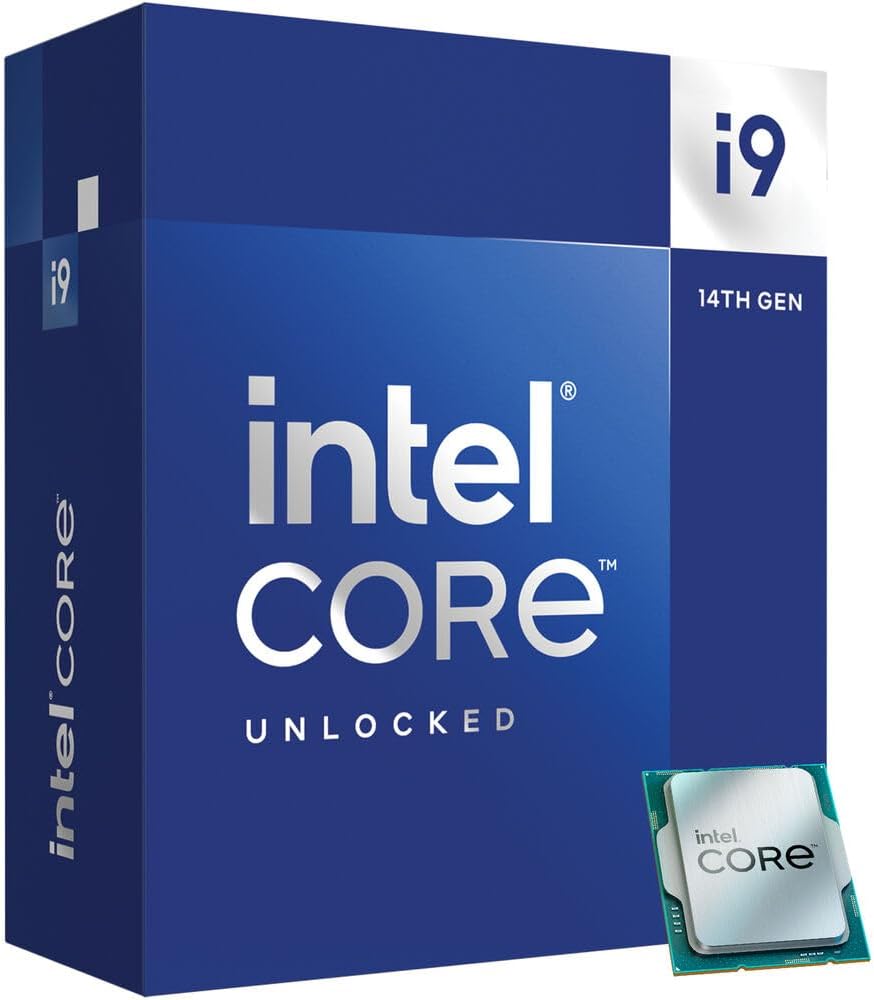
Processor
Intel Core i9-14900K

GPU
MSI GeForce RTX 4090 Gaming X Trio

Motherboard
MSI MAG Z790 Tomahawk

Ram
Teamgroup DELTA RGB DDR5 32GB

Case
Lian Li O11 Dynamic EVO

Power Supply
MSI MPG A850G

Liquid Cooling
Wooting 60 HE

Microphone
Shure SM7B
How do TenZ’s settings support his playstyle?
TenZ’s settings in VALORANT are optimized for precision and speed, with distractions minimized and awareness maximized. His eDPI is relatively low at 352, with a DPI of 1600 and an in-game sensitivity of 0.22, indicating that precision and accuracy are important to him in his games. He’s also enabled Raw Input Buffer, which may reduce input lag and allow for more precise mouse movements.
TenZ favours low material, texture, and detail quality, as well as low anti-aliasing and anisotropic filtering settings, which can decrease visual distractions and produce clearer and crisper graphics. He has also disabled vignette, bloom, and cast shadows.
With a relatively big minimap size, zoom sensitivity of 1, and vision cones enabled, TenZ’s minimap settings indicate that he values awareness and map knowledge.
TenZ has connected his movement, jumping, and abilities to keys that are easy for him to access and use rapidly in terms of gameplay mechanics. His crosshair settings indicate that he favors a cyan color with a Centre dot and inner lines enabled, as well as firing error on inner lines enabled, while outer lines are disabled.
Overall, TenZ’s settings optimized his gameplay for precision, speed, and awareness while minimizing visual distractions, and his keybinds optimized his abilities and weapons for quick and efficient use.








