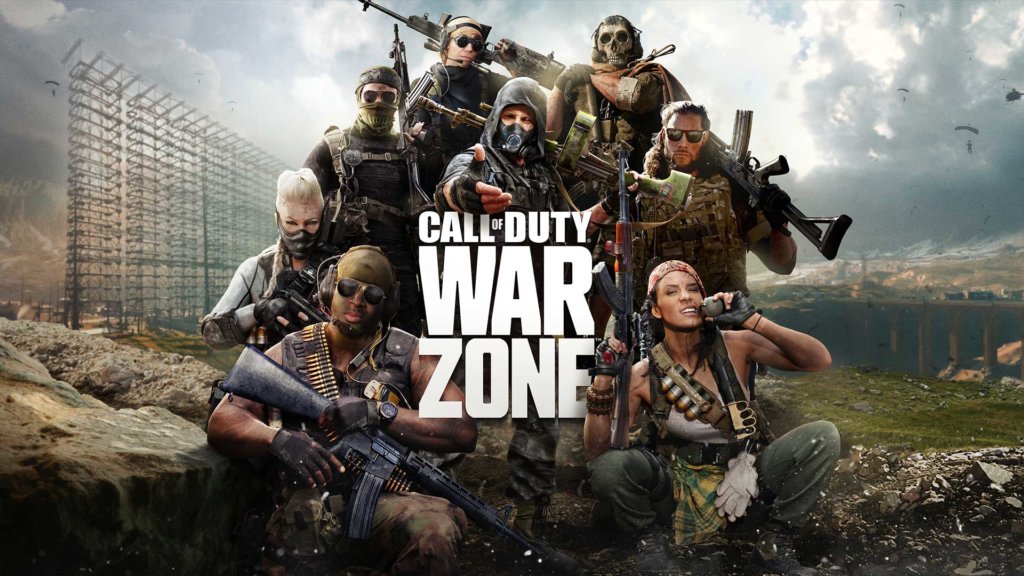

HusKerrs Warzone 2 Settings – Gaming Gear, Keyboard, Mouse and Video Setup
| Team: Luminosity Gaming | Country: US |
| Name: Jordan Thomas | Birthday: 4th October 1995 |
Jordan Thomas “HusKerrs” is a professional Warzone player from US who is currently playing for Luminosity Gaming.
Mouse Settings and Sensitivity
Mouse used: HusKerrs uses Logitech G Pro Wireless
| DPI 800 | Polling Rate 1000 Hz | Mouse Sensitivity 3.6 |
| Vertical Sensitivity Multiplier 1.0 | ADS Mouse Sensitivity Relative | ADS Sens. Multiplier (Low Zoom) 0.90 |
| ADS Sens. Multiplier (High Zoom) 0.90 | ADS Sens. Transition Timing After zoom | Monitor Distance Coefficient 1.33 |
| Invert Mouse Look Disabled | Mouse Acceleration 0.00 | Mouse Filtering 0.00 |
| Mouse Smoothing Disabled |
Video & Graphics Settings
Monitor used: HusKerrs uses ASUS ROG Swift PG258Q
| Display Mode Fullscreen | Screen Refresh Rate 240 | Display Resolution 1920×1080 |
| Render Resolution 100 | Aspect Ratio Automatic | Sync Every Frame (V-Sync) Disabled |
| Custom Framerate Limit Unlimited | Display Gamma 2.2 (sRGB) | Streaming Quality Normal |
| Texture Resolution Very Low | Texture Filter Anisotropic Low | Particle Quality High |
| Bullet Impacts & Sprays Enabled | Tessellation Disabled | On-Demand Texture Streaming Disabled |
| Shadow Map Resolution Low | Cache Spot Shadows Enabled | Cache Sun Shadows Enabled |
| Particle Lighting Low | DirectX Raytracing Disabled | Ambient Occlusion Disabled |
| Screen Space Reflection Disabled | Filmic Strength 1.00 | Nvidia DLSS Disabled |
| Anti-Aliasing Off | Depth of Field Disabled | World Motion Blur Disabled |
| Weapon Motion Blur Disabled | Film Grain 0.00 | Dynamic Resolution Disabled |
| Field of View 120.00 | ADS Field of View Affected | Brightness 55.00 |
| Horizontal HUD Bounds 100.00 | Vertical HUD Bounds 100.00 | Colorblind Type Tritanopia |
| Colorblind Target Interface | Mini Map Shape Square | Mini Map Rotation Enabled |
Audio Settings
| Audio Mix Studio Reference | Master Volume 55.0 | Music Volume 0.00 |
| Dialogue Volume 50.00 | Effects Volume 100.00 | Juggernaut Music Enabled |
| Hit Marker Sound Effects Classic |
HusKerrs Warzone Keybinds
Keyboard used: HusKerrs uses Corsair K63 Cherry MX Red
| Use E | Jump/Stand/Mantle Space Bar | Crouch/Slide C |
| Prone Z | Change Stance/Slide Not Bound | Sprint/Tactical Sprint/Steady Aim Left Shift |
| Reload R | Weapon Mount O | Alternate Fire X |
| Melee/Finishing Move Middle Mouse Button | Use Lethal Equipment Mouse Button 5 | Use Tactical Equipment Mouse Button Mouse Button 4 |
| Use Field Upgrade F | Use Armor Plate V |
HusKerrs Gaming Gear

Monitor
LG ULTRAGEAR 32GQ950-B

Mouse
Logitech G Pro X Superlight Black

Headset
Sennheiser HD 660S

Microphone
Rode PodMic Cardioid
HusKerrs Gaming Specs
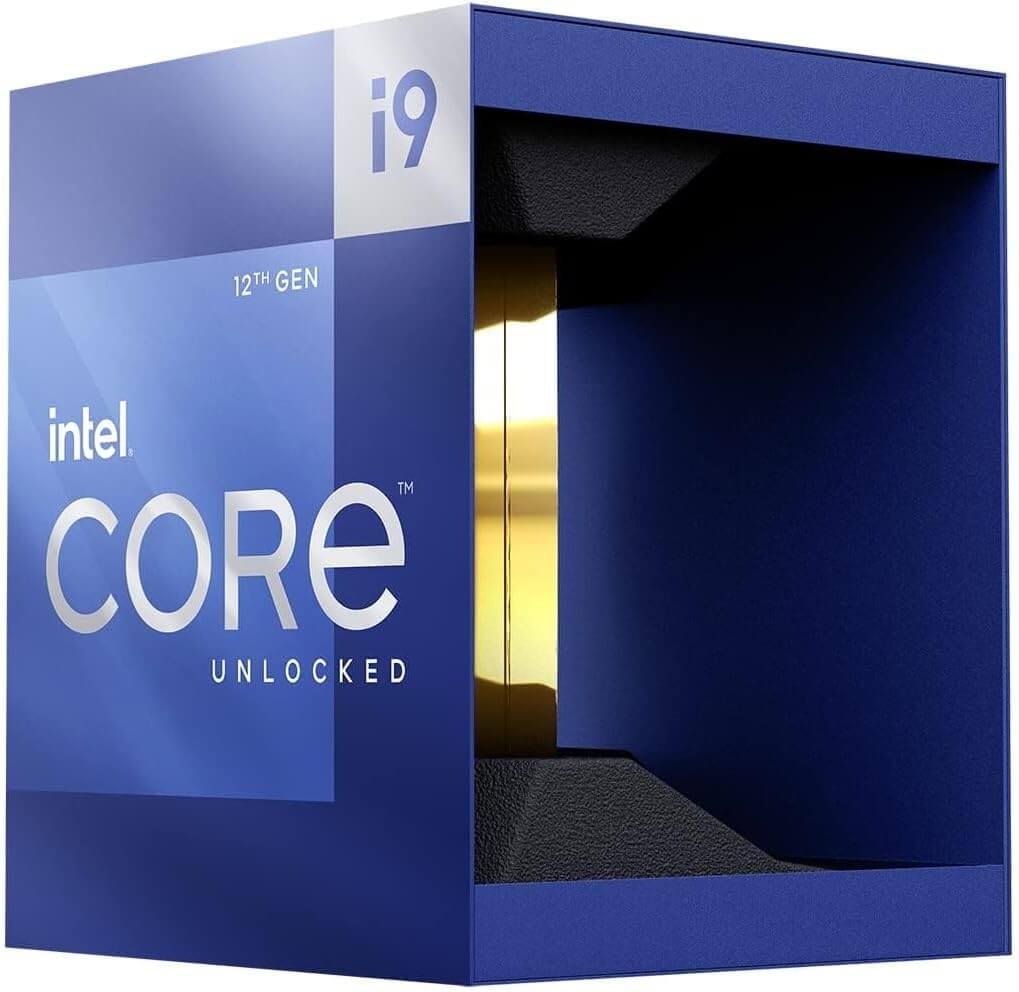
Proccessor
Intel Core i9-12900K

Graphics Card
NVIDIA GeForce RTX 3080 Ti
How do HusKerrs’s Settings Support his Playstyle?
HusKerrs is a well-known Call of Duty streamer and content developer who is recognized for his aggressive playstyle and amazing game skills. His settings are tuned to help him play at his best and respond fast to the movements of his opponents.
HusKerrs use a DPI of 400 and a polling rate of 1000Hz, both of which are standard settings among professional gamers in order to reduce latency and provide greater precision and accuracy in their motions. He has a mouse sensitivity of 4.88 and employs relative ADS mouse sensitivity, with ADS sensitivity multipliers of 0.9 for low and high zoom. These options enable him to swiftly adjust his aim and shoot accurately at various ranges. HusKerrs has also removed mouse acceleration, filtering, and smoothing to give his mouse movements a more consistent and responsive feel.
To boost gaming performance and eliminate visual distractions, HusKerrs employs a low texture resolution with low texture filter anisotropy and disables anti-aliasing in his graphics settings. He also used high particle quality and enabled bullet impacts and sprays to assist him in tracking enemy movements and determining where they are hiding.
He has also turned off ambient occlusion and screen space reflection to increase performance and eliminate visual clutter. HusKerrs has a 120.00 field of vision and an ADS field of view affected setting to provide a larger perspective of the battlefield and a better knowledge of his surroundings.
His keybinds are set up to make it easy to do vital tasks like sprinting, reloading, and using tactical and lethal equipment, all of which are necessary for his aggressive playstyle.
Overall, HusKerrs’ settings aim to provide a smooth and responsive gaming experience while also maximizing his gameplay for his aggressive playstyle.
FAQ
Settings of Other Popular Warzone Players
A few additional Warzone gamers who’ve managed to garner a reputation amongst the Warzone gaming community are:




